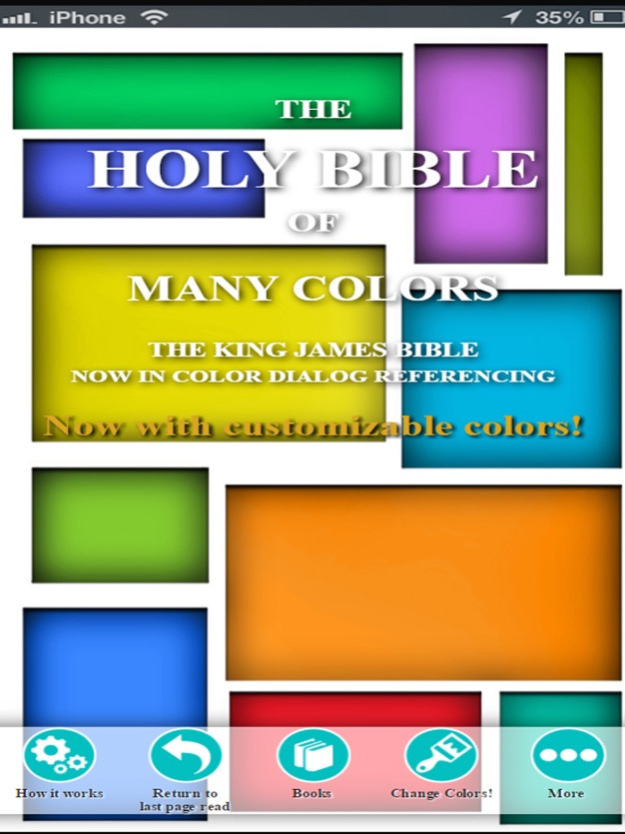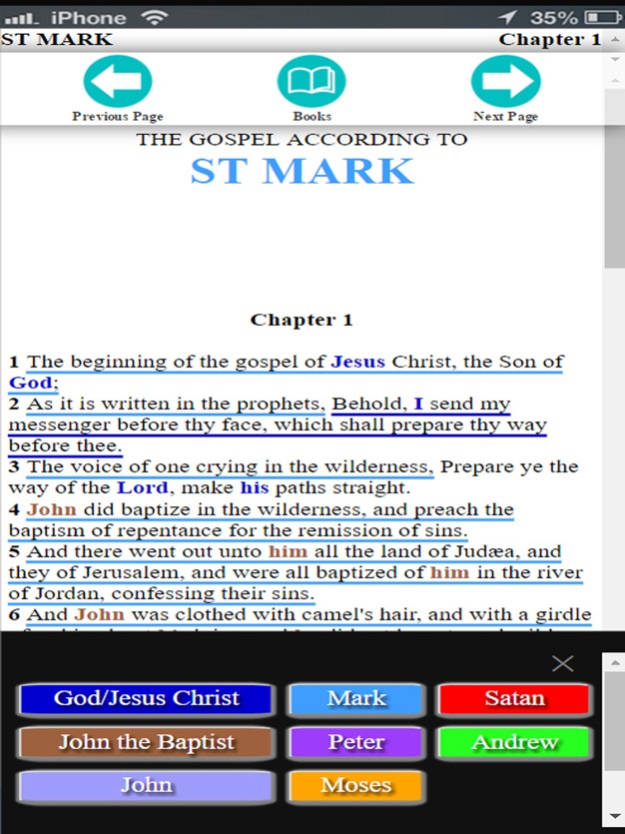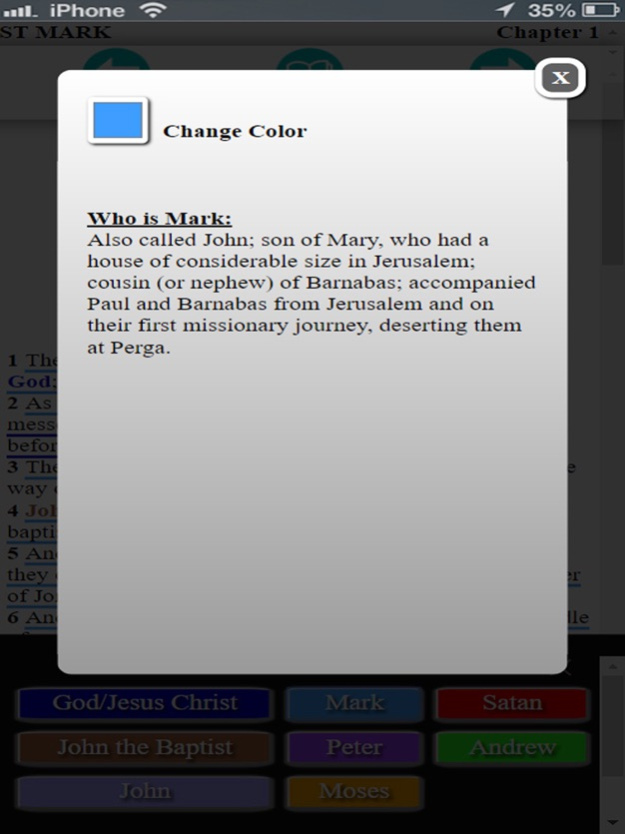Bible of Many Colors. 14.1
Continue to app
Paid Version
Publisher Description
This E-BOOK app for The Bible of Many Colors is a visual study Bible of the King James version of the Bible(kjv bible) like a Study Guide which allows the readers to focus on what's being said and the spiritual meaning of it and to find answers instead of getting lost in who is saying what and who they are speaking to or about.
Our hope is that we can help people have an easier time learning about Jesus Christ through a better understanding from scripture study to help all Christians and anyone who wants to learn about Christianity.
http://www.bibleofmanycolors.com
-Updated interface that keeps the key at the bottom of the page at all times.
-Improved performance makes it faster, smoother and more reliable.
-Bookmark feature add to take you back to the last page you read.
Oct 6, 2023
Version 14.1
Added the ability to customize colors.
Updated to be more stable.
Fixed bugs.
About Bible of Many Colors.
Bible of Many Colors. is a paid app for iOS published in the Kids list of apps, part of Education.
The company that develops Bible of Many Colors. is william mcdermott. The latest version released by its developer is 14.1.
To install Bible of Many Colors. on your iOS device, just click the green Continue To App button above to start the installation process. The app is listed on our website since 2023-10-06 and was downloaded 1 times. We have already checked if the download link is safe, however for your own protection we recommend that you scan the downloaded app with your antivirus. Your antivirus may detect the Bible of Many Colors. as malware if the download link is broken.
How to install Bible of Many Colors. on your iOS device:
- Click on the Continue To App button on our website. This will redirect you to the App Store.
- Once the Bible of Many Colors. is shown in the iTunes listing of your iOS device, you can start its download and installation. Tap on the GET button to the right of the app to start downloading it.
- If you are not logged-in the iOS appstore app, you'll be prompted for your your Apple ID and/or password.
- After Bible of Many Colors. is downloaded, you'll see an INSTALL button to the right. Tap on it to start the actual installation of the iOS app.
- Once installation is finished you can tap on the OPEN button to start it. Its icon will also be added to your device home screen.